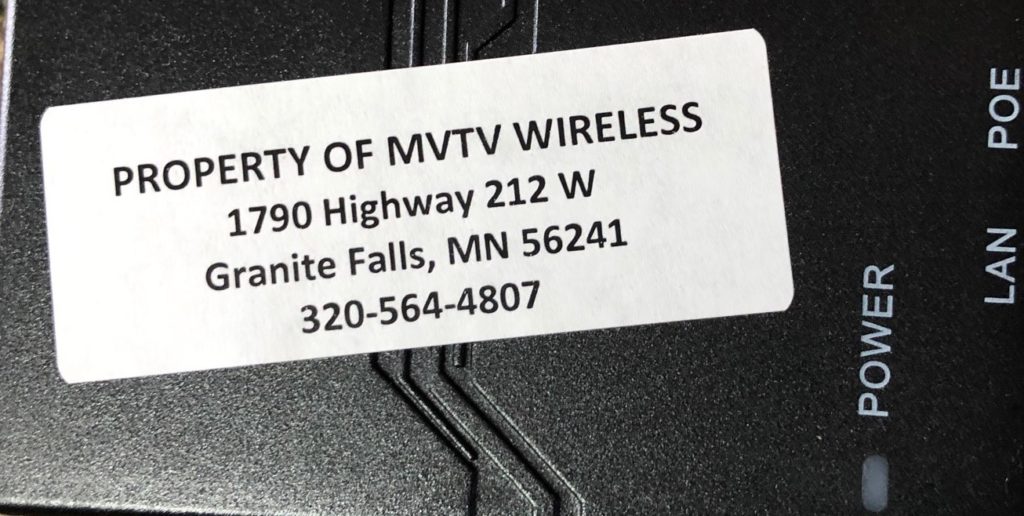Before You Call
Before you call to report an internet outage, please take a moment to follow these few easy steps to reboot and troubleshoot.
Restart and Troubleshoot
- Make sure power is working to your computer, router and power supply modem. Check for blown fuses or tripped breakers.
- Make sure all power cords and internet cables are secure and haven’t come loose.
- Power cycle your internet connection equipment – THIS IS IMPORTANT! All MVTV customers will have a modem or power supply modem.
Step 1: Locate your modem and unplug the power cord to it. (We have several types of modems – see photos.)
Step 2: Unplug the power cord to your wireless router if you have one.
Step 3: Wait at least 30 seconds then plug both back in.
Step 4: Wait several minutes for the internet to resume before you check your computer connection. - Check that your router is not on standby or that the wireless capability is turned off.
- If using a laptop, be sure that your laptop’s wireless on/off button is ON.
If internet is still not working after you have done this minor troubleshooting, please call MVTV. We will be happy to schedule a technician if necessary.
Power Supply Modems
Types of power supply modems used by MVTV Wireless

Indoor Power Supply Modem